My server are almost all functional mods that have published, Taxi, NPC's, Teleport, Ravens, Safe Zone, GMAnnouncer, the new recovering HP, etc ...
Those using coordinates, to introduce them and set them up, I can not for the problem of locating the exact coordinates for the mod you want to insert on the server.
And get the error: syntax error
With any command to insert and all installed mods ...

Correct question to put a horse stable for horses appear, I have to put the barn and stable set coordinates with the config mod?





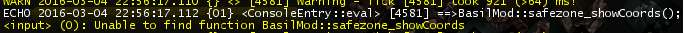

 i have this same problem, in config file i have Turn ON cordinates, but on GM still dont see box with coordinates.
i have this same problem, in config file i have Turn ON cordinates, but on GM still dont see box with coordinates.
 I have re downloaded the files from dropbox and replaced all the old files but I still cant get the coords to display. I tried both the server console commandexec("BasilMod/horsetaxi/horsetaxi.cs"); and editing the config file to show $BasilMod::horsetaxi::show_coords = true; I also replaced the main.cs in the server root just in case but still no change
I have re downloaded the files from dropbox and replaced all the old files but I still cant get the coords to display. I tried both the server console commandexec("BasilMod/horsetaxi/horsetaxi.cs"); and editing the config file to show $BasilMod::horsetaxi::show_coords = true; I also replaced the main.cs in the server root just in case but still no change
