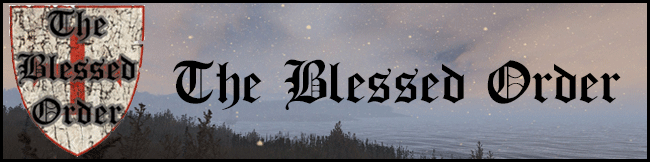It improves the inventory of the player by:

- sorting the objects based on their size (the biggest objects are at the top left)
- resizing the inventory depending of its current content
- displaying always the weight of the current content
- reducing the time to display the tooltip of the items
- reducing the height of the inventory GUI
There are three modes:

- Always: the objects are sorted every second
- Once: the objects are sorted once, then the player can move them size
- Off: the objects are not sorted
The items are sorted also depending of details information:

- All details: the region, durability and quality information is used to sort
- Quality details: only the quality information is used to sort
- No detail: only the size of the image and its name is used to sort
Depending of the quality of the items, the color of the quantity text is changed.
Blue for items with quality above 95.
Purple for items with quality between 80 and 95.
And so on.

By setting the slider to "All details", you can have performance issues with container containing a lot of regional stuff.
In the "lif-inventory-organizer" folder, you will find some ".example" files.
If you remove the extension of these files, you can tune by yourself the settings of the mod.
- HerbToolConfig.cs and htHerb.cs files are used to configure the sorting of herbs.
- InventoryOrganizerConfig.cs is used to configure the sorting of other objects with the possibility to "stack" items.

The sorting and tooltips modifications are also applied on any container.
We know that for some containers which are not real containers like "furnace", etc..., the objects are sorted and put on top of text.
Limitations:
- The inventory height can't be increased past the default height. In case that there is too many things, the mode is changed automatically to disable the packing.
- While doing a split the newly split object can be displayed outside of the inventory. When the cursor will be hidden, the inventory size is recomputed automatically.
- The positions of items are not saved by the stacking function. Only a drag and drop, in the inventory by the user will save the positions.
## Installation
No more installation needed.
## Usage
- Open the inventory.
- Change the mode using 'ctrl' + 's'
Included into the Mod loader:
Mod Loader
If you like my mods, don't hesitate to support me.